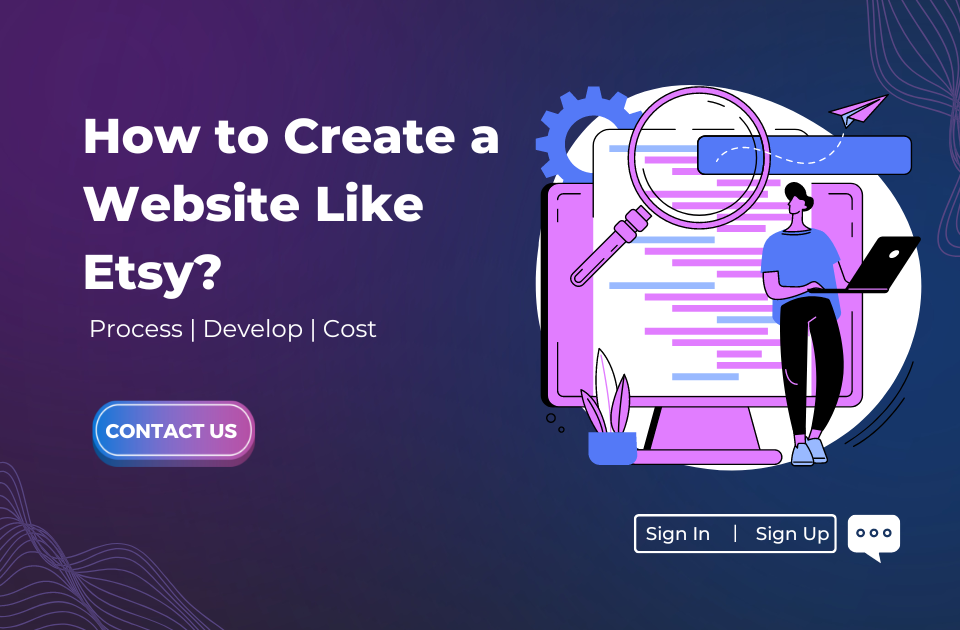How to Create a Website Like Zomato? Build Website | App

Explain ChatGPT, Full form & Uses of Chat GPT
February 1, 2023
How to Create a Website Like Etsy? Process | Develop | Cost
February 10, 2023If you’ve ever used Zomato to find a restaurant in your city and wondered how the site works under the hood, today’s your lucky day! In this post, we’ll walk you through how to create a website like Zomato from scratch.
Table of Contents
Before we begin how to create a website like zomato, it’s important to know what is Zomato
Zomato is a restaurant search engine that indexes restaurants based on the location of the user and allows them to search for places by cuisine, rating, price range and also by their friends’ review. Zomato also offers users the option of placing orders through the website.
Zomato works on many levels –
- It provides users with information about restaurants they are planning to visit
- Allows users to interact with restaurants, order food online and make payments online
- Allows restaurants to market themselves through their menu, ratings etc.
Finally, it also provides users with a platform to make friends. Zomato allows its users to connect with each other and discuss their food experiences. Zomato is very popular with customers and makes their lives easier. If the idea of building your own website is to help people then you can use the same methods used by Zomato to create a website like Zomato.
So let’s start with the basic and major things which we need to do to build a website like Zomato.
For a start, you will have to register a domain and hosting. A domain is the title of your website. For example, www.lecieltechnologies.com. Domain name registrars are available online in plenty. Hosting on the other hand refers to space on a web server that your website files will be stored on for the world to access them. There are various hosting services available.
Now that you have registered a domain and hosting, let’s start looking at the Features Required For A Website Like Zomato
1) Login And Sign Up:
This isn’t really a feature but a functionality, which is pretty obvious. The website should have both a login to access the dashboard and sign up for new users. Sign up will allow users that don’t have an account on your site to create one and register.
2) Search Functionality:
This is one of the main features of any website. Without it, there is no point in having a website. The search function also covers the ability to search for restaurants by cuisine, location and other filtering methods. Zomato does this by allowing users to enter their location and then pinging it to restaurants nearby. Then based on filters like cuisine, Cost, Open now, Pure Veg, Outdoor seating, Buffets, Breakfast, WiFi, Luxury Dining, user rating etc., Zomato ranks those restaurants and allows users to search according to their choices.
3) User Dashboard:
A dashboard gives users the ability to change their password and email address, edit their bio, change their picture and a whole lot more. It also has a user activity log that displays what a user has been doing on your website recently.
4) User Reviews Features:
This is another feature that Zomato provides to its users. It allows users to review the restaurant they have been to, rate it and provide their comments. The restaurant review system is one of the best ways for a restaurant to get attention.
5) Restaurant Listing
Zomato provides a functionality wherein users can see a list of restaurants in their vicinity, their ranking as well as the user rating. The restaurant can have their own profile and a list of items on the menu which customers can browse through. Zomatos’s restaurant profile system is similar to its home page where it ranks restaurants by category, location and user rating.
6) Photo Stream:
This is a very popular feature in Zomato where pictures of the food that was consumed are uploaded by users. This gives an idea of what they will be eating and allows them to order accordingly.
7) Order Function:
Zomato has this feature where users can order online and pay online as well. Users can look at the menu, select their items, customise it if they wish to and then proceed to payment.
8) Notifications:
Zomato provides a push notification service to its users so that they get notified about updates, new reviews etc. It also allows notifications for other things like location information and customer news. This is very useful in real time needs such as events or special offers.
9) Map (Geolocation) Functionality:
Many websites these days use the geolocation services to get the location of the user and display relevant results or updates. Zomato is one such website that does this by allowing users to enter their city or current location and search for restaurants nearby. It also allows users to know how far they are from a restaurant if they don’t know the exact address of the place. The map function of Zomato is a very useful feature that allows users to find restaurants easily, providing them with information about the place.
Now that we have understood the features of Zomato, it’s time to start the process of making a website like Zomato.
1) Register your domain and hosting
For a start,how to create a website like Zomato you will have to register a domain and hosting. A domain is the title of your website. For example, www.lecieltechnologies.com domain name registrars are available online in plenty. Hosting on the other hand refers to space on a web server that your website files will be stored on for the world to access them. There are various hosting services available.
2) Install WordPress
WordPress is one of the most popular and widely used Content Management Systems (CMS) that powers millions of websites and blogs. Without it you cannot build a website like Zomato. At first, WordPress might look a little hard to understand but after a few days of using it, it will be as easy as using Microsoft Word.
3) Install Required WordPress Theme
In order to build a website like Zomato, you will have to install a WordPress theme that offers you dedicated design to create a directory website like Zomato. There are many themes available on WordPress but among them the best theme is the Reign Geodirectory Theme. It is a premium theme that is easy to install, looks great and has all the features needed to build a website like Zomato.
4) Install Required Plugins
Plugins are extra features added to your website. And they are important to enhance your website’s functionality and provide additional services to your users. You can install all the required plugins by going to Plugins > Add New and then search for “Geodirectory plugin. Once you install the plugin, go to Appearance > Theme Options and change your theme’s colours and styles. You can also easily find the plugins by checking the box next to “Geodirectory” under Plugins.
5) Install Required Content
Now that you have a website that looks like the Zomato website, its time to add some content. But before that you will need some content to put in your directory so that people don’t stare at a blank screen. Therefore, you will have to get some restaurants listed on your website. You can do that by going to Add Content > Add Restaurant. Select a city and fill the details about your restaurant. There will be an option for you to upload pictures of your food so that people can see what your restaurant’s food looks like.
6) Start Promoting:
All the hard work you have done will now come to an end. You need to promote your website so that people get to know about it. You can promote your website on social media sites such as Facebook, Twitter and Instagram. You can also create a blog on your website and start writing about the different things you plan to do with it.
Create a Website Like Zomato with us
If you have understood the steps of how to create a website like Zomato , you are ready to start building your website like Zomato and for that, you will need some help. The process is quite tough and time-consuming if you don’t know how to go about it. For that reason, we have some services which will allow you to create a website like Zomato without having to face any hassles. The process of building a website like Zomato with us is extremely easy and is effective for business owners who want to create a directory based website.
Our team of expert developers will design your website and make it look exactly like Zomato in terms of functionality, appearance and features. Therefore, if you want to build a website like Zomato, our team of experts are available and ready to help you. The best way to contact our customer support team is through Live Chat and email. You can also go to our website and send us an email to get in touch.